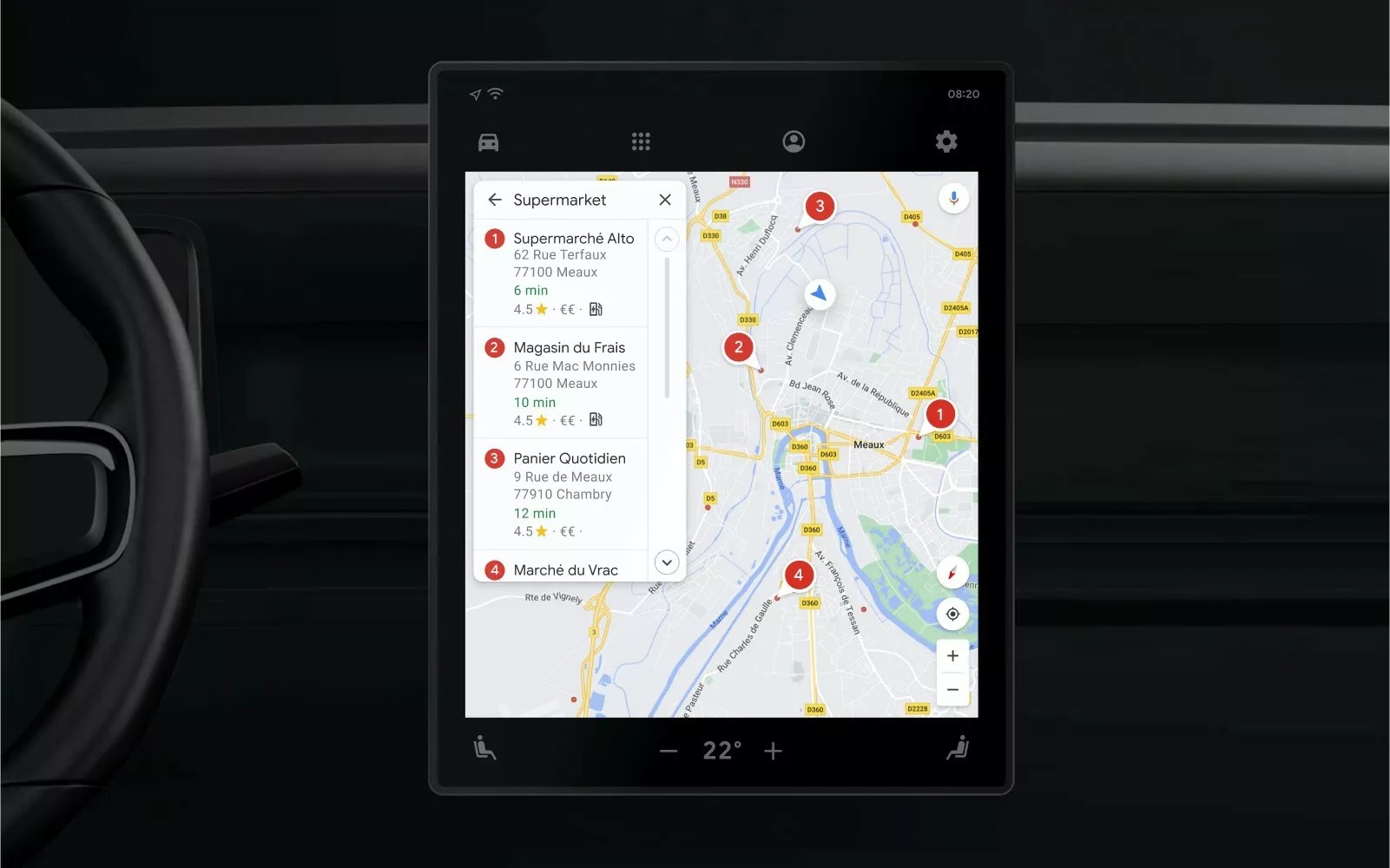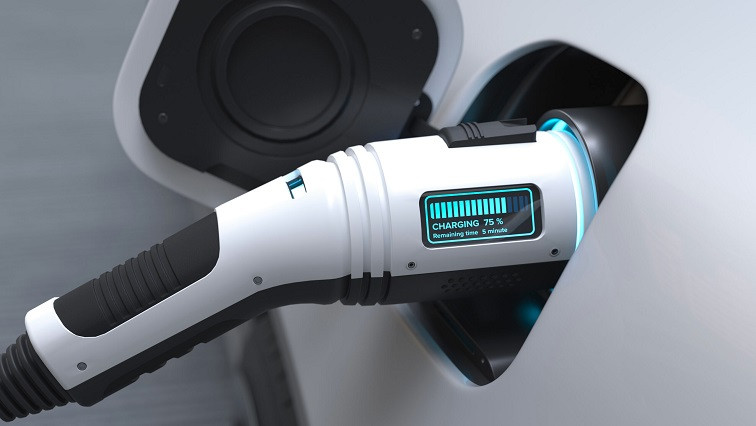Google continues to revolutionize the electric vehicle (EV) ownership experience by introducing new features to Google Maps. Vehicles with Google built-in systems such as GM, Renault, Polestar, and Volvo will now offer several useful new functionalities to their users.
One of the most notable updates is the inclusion of charging station information in search results. For instance, when searching for supermarkets, those with on-site charging stations will be clearly marked, making it easier for EV owners to find places to recharge while shopping.
See also: Renault and Google will work together to develop software for future cars
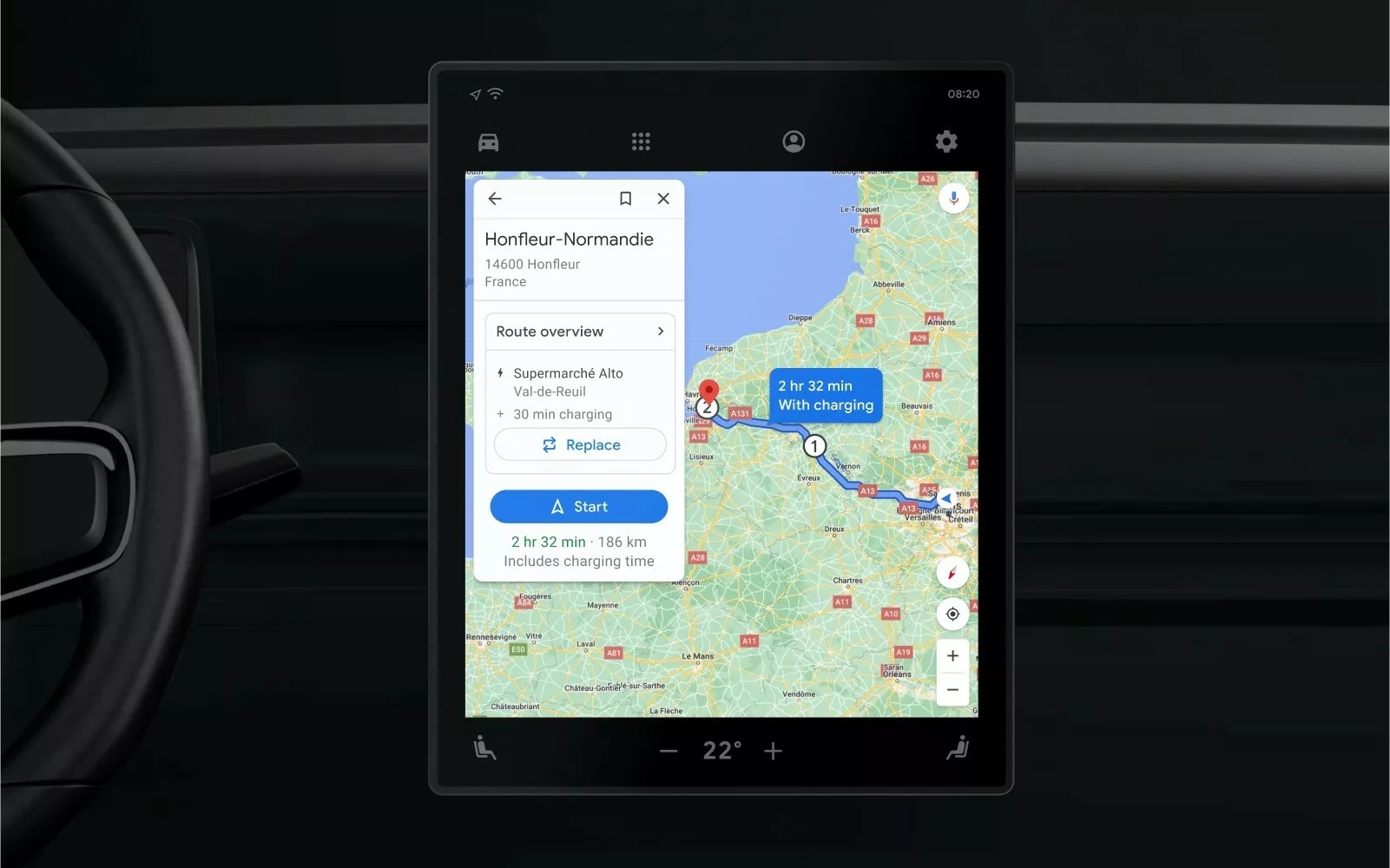
Another significant update is the ability to filter search results to only display 150+ kW DC fast chargers. This will save valuable time for EV owners as these chargers are capable of reducing recharging times and enabling many EVs to achieve an 80% charge in under 30 or 40 minutes.
See also: Google Maps now comes with filters for DC fast charging and plug type
Google Maps is also providing guidance to drivers on the best charging stops during any trip that requires a recharge. The app will suggest the most efficient charging station based on factors such as current traffic, the vehicle’s charge level, and expected energy consumption. Drivers will have the option to switch to a different charging station if they so choose.
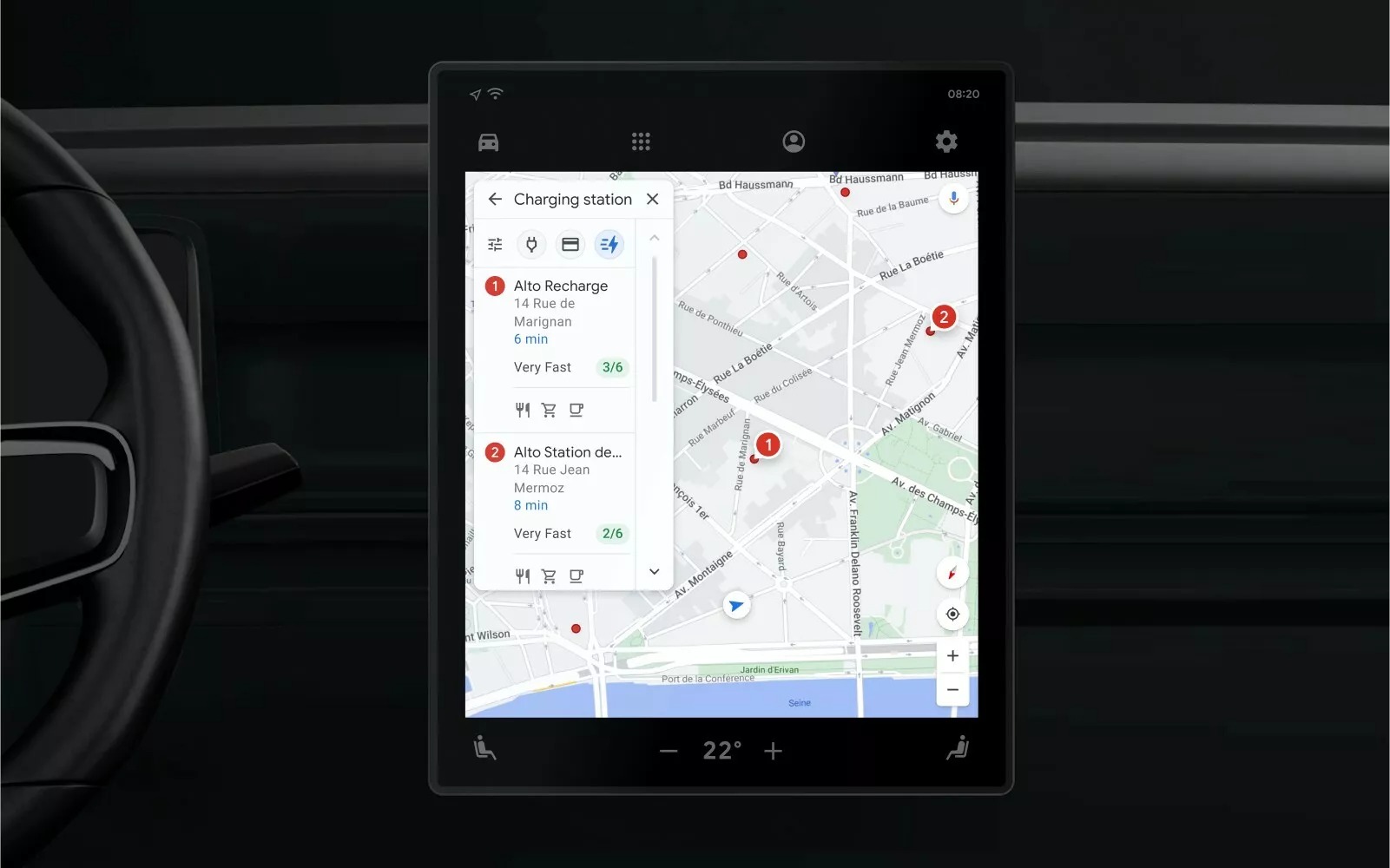
These updates come at an interesting time as Google integration is becoming more widespread and will soon be available on Ford and Lincoln vehicles. Google also reported that searches for “electric cars” reached a record high in 2022, with a 60% increase in interest in EV charging stations compared to the previous year.
In addition to the updates for EV owners, Google Maps is also introducing several other useful features for pedestrians and cyclists. One such feature is the “glanceable directions” on the lock screen, which allows users to see upcoming turns without having to unlock their phone and reopen the app.